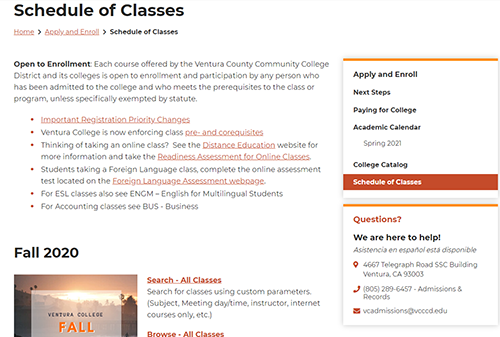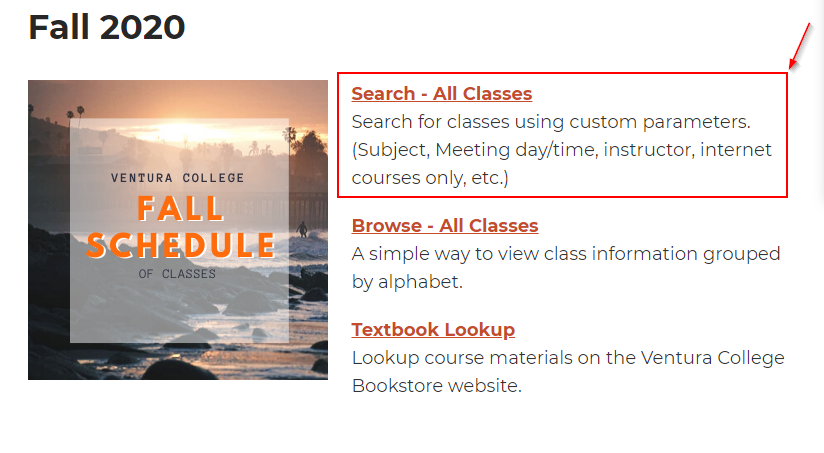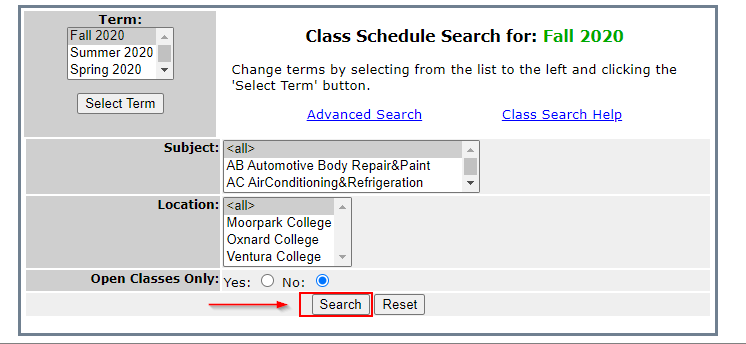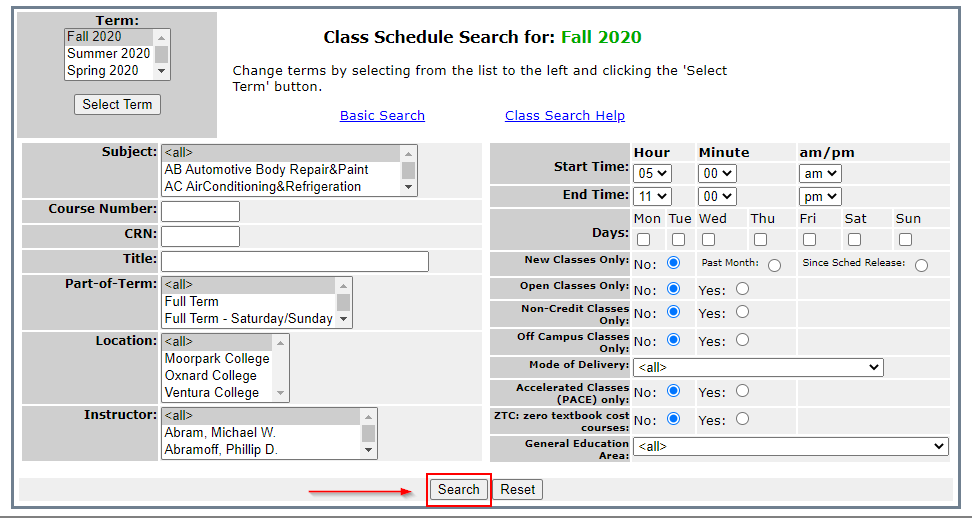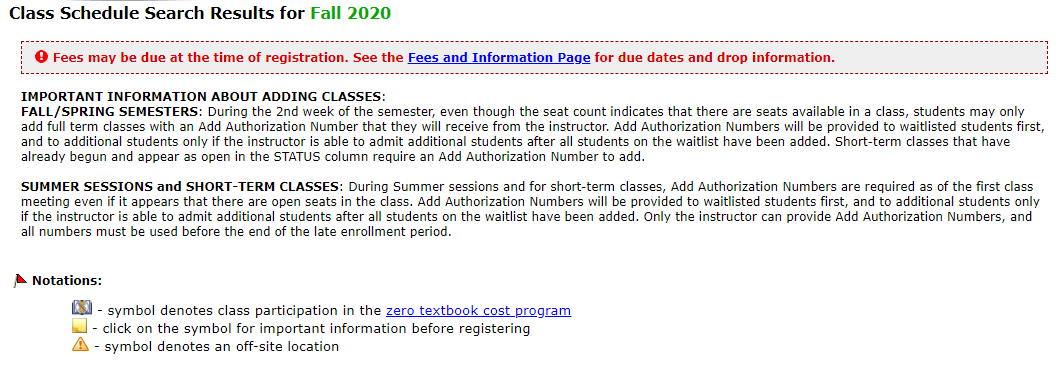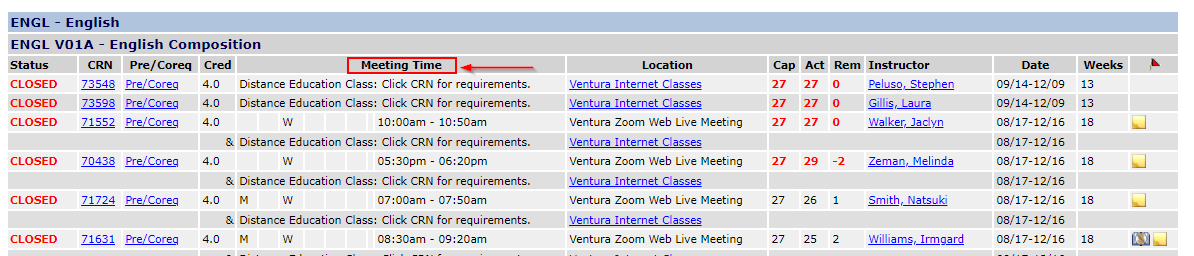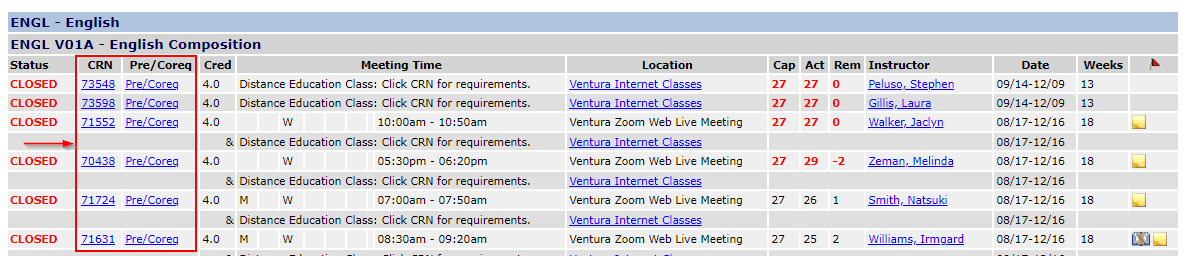Select the term and click on "Search – All Classes" to access the searchable online schedule:
Select the subject and college you want to search or refine the search options by selecting "Advanced Search":
Use "Advanced Search" to view classes by subject and course, specific CRNs, start/end times, classes offered via Internet, etc. Click on the “Search” button to initiate your search:
Important information is provided at the top of the next page, be sure to review it carefully:
To find the class you want, find the correct course title, then select your section (CRN) by picking the days and times you want to attend this class:
Click on the CRN and the “Pre/Coreq” links to see the required prerequisites, corequisites, orientation dates and deadlines for each class: