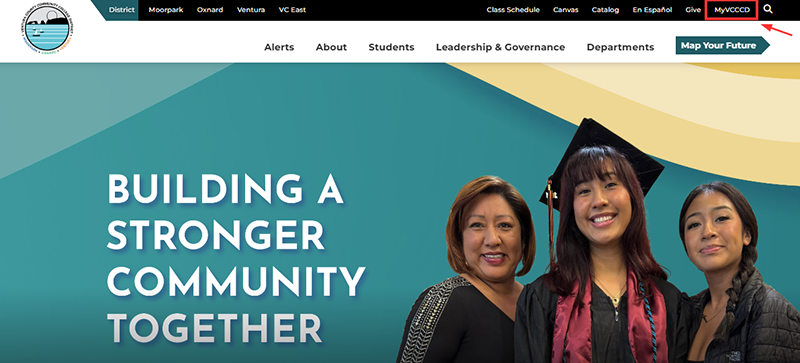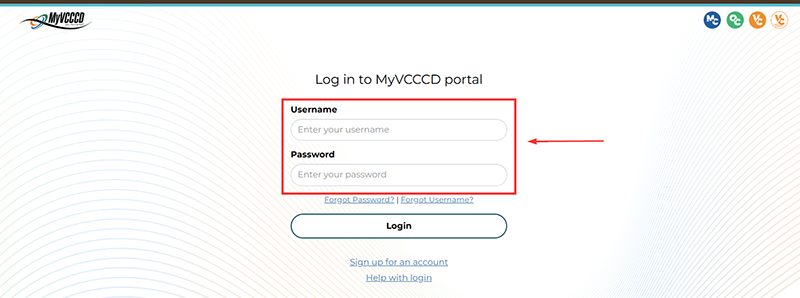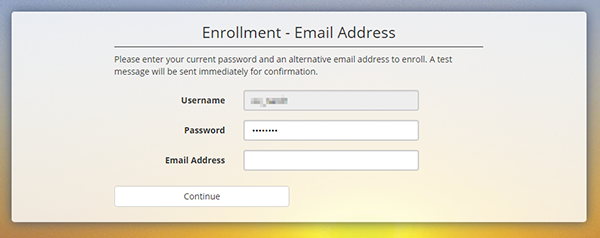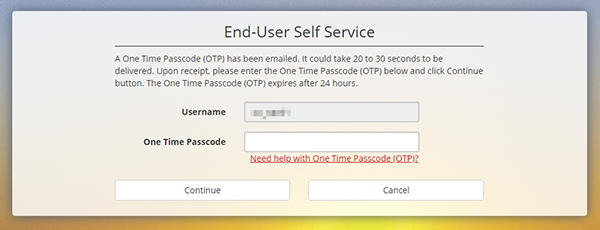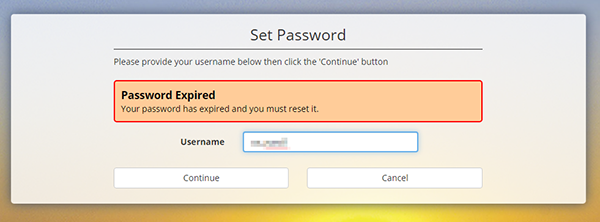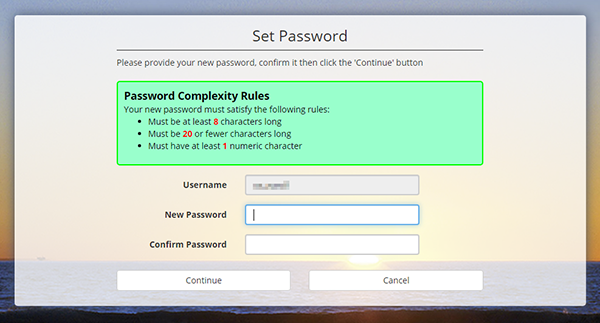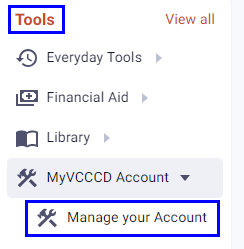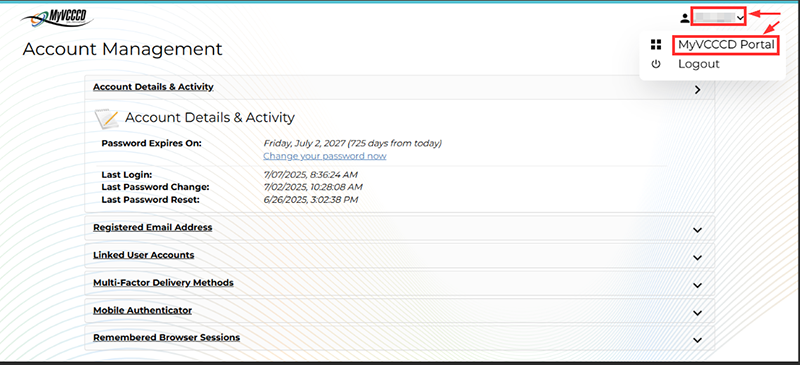Establishing an Account as an Employee
First-time Login
Enter username and temporary password. Then click login. For assistance with the account username and temporary password, see Establishing an Account as an Employee.
The first screen will request enrollment of an email address for password recovery. This email address must be a non-VCCCD email address and may be a personal email address. Click Continue to continue. Do not use an email address ending in @vcccd.edu or @my.vcccd.edu.
Next, enter the one time passcode which was emailed to the non-VCCCD email address provided in the previous screen. Please open and read the email for the one time passcode. Then, enter the one time passcode in the box provide and click Continue. This screen is to validate the email address entered.
The next screen will indicate the temporary password has expired. Click Continue to proceed with setting a new password.
Next, set a new password observing the password rules provided. Please enter the same password in both boxes and click Continue. For security, avoid easy passwords or passwords which include any part of your full name.
Upon setting up the password successfully, you should be taken to the MyVCCCD portal.
If you need to change your password or password recovery email, at any time, click on the "Manage Your Account" link located in the portal in the "Tools" section, within the "MyVCCCD Account" folder:
To return back to the portal, click on the your username at the top-right and then the "MyVCCCD Portal" link.