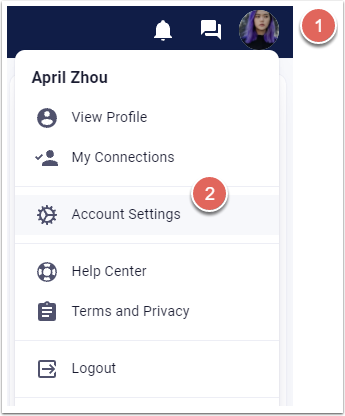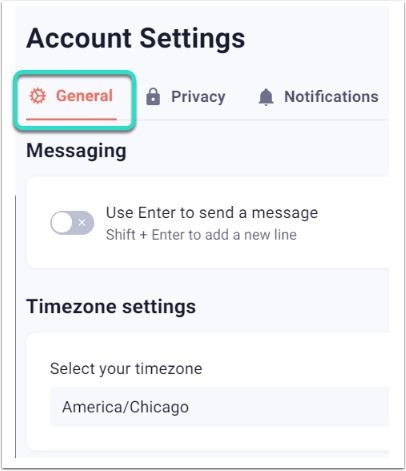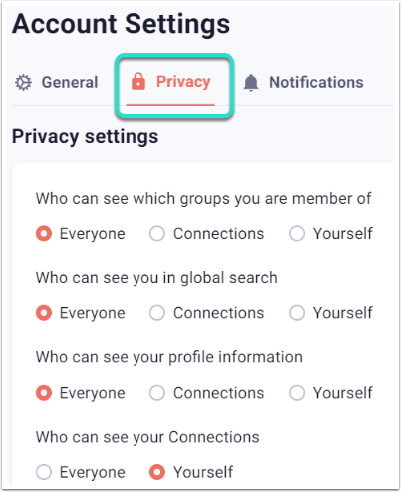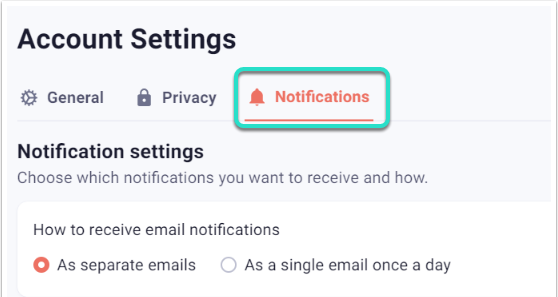Account Settings Overview:
The Account Settings feature allows users to manage general settings, privacy settings, and adjust notification settings.
Account Settings Capabilities:
- Users can attribute keystrokes for sending Messages.
- Users can manage language settings.
- Users can select a timezone.
- Users can manage and adjust privacy settings.
- Users can view blocked Users.
- Users can manage and adjust notifications.
Edit General Account Settings:
User Options > Account Settings > General
- Click on User Options.
- Select Account Settings.
- Select the General tab.
- Adjust General Settings.
Settings will automatically Save after a General setting has been changed.
Edit Privacy Settings:
User Options > Account Settings > Privacy
1. Click on User Options.
2. Select Account Settings.
3. Select the Privacy tab.
4. Adjust Privacy Settings.
Settings will automatically Save after a Privacy setting has been changed.
Edit Notifications Settings:
User Options > Account Settings > Notifications
1. Click on User Options.
2. Select Account Settings.
3. Select the Notifications tab.
4. Adjust Notifications Settings.
Users can choose to receive email notifications as a daily digest with the "As a single email once a day" option.
Settings will automatically Save after a Notifications setting is changed.