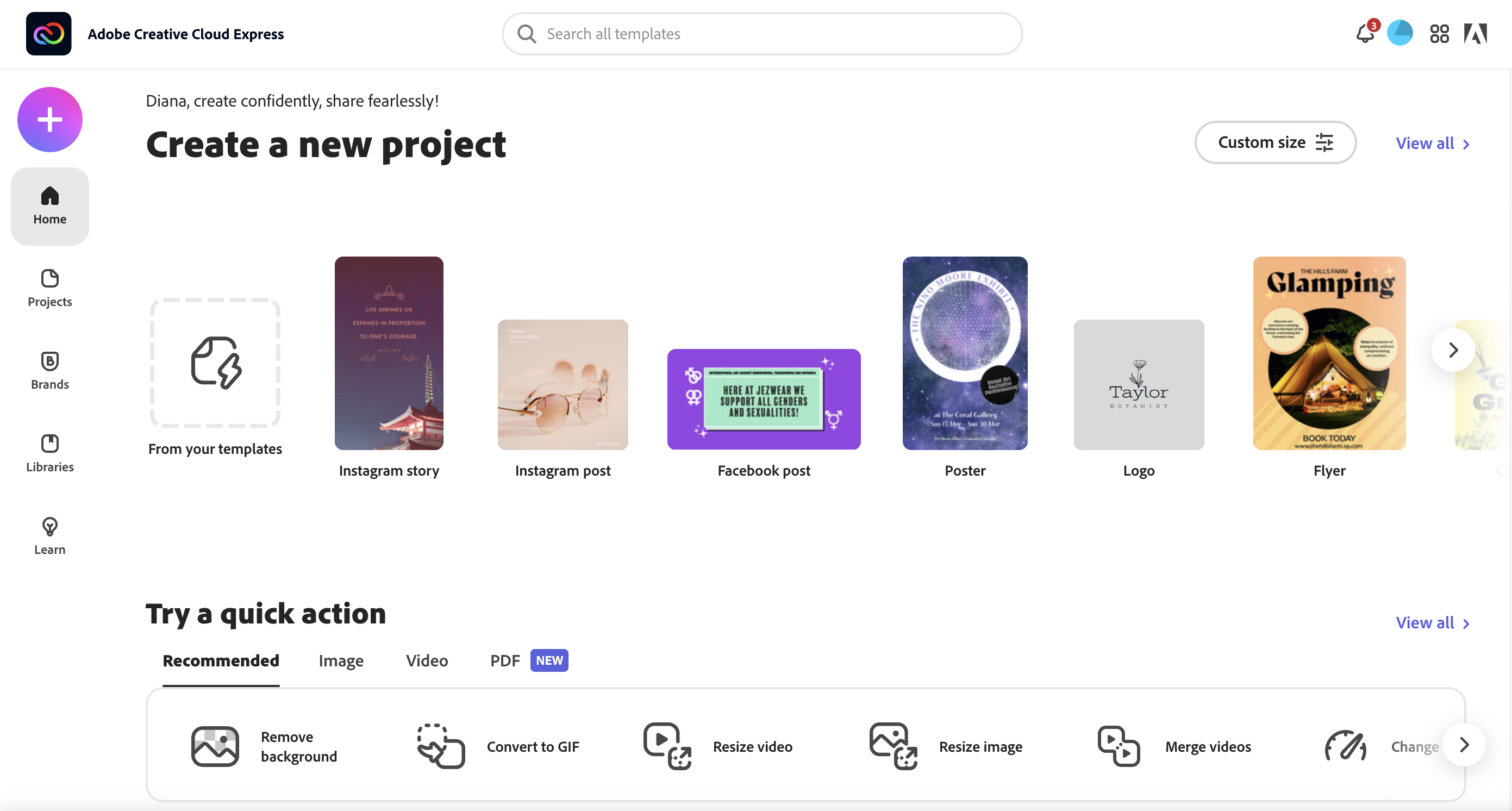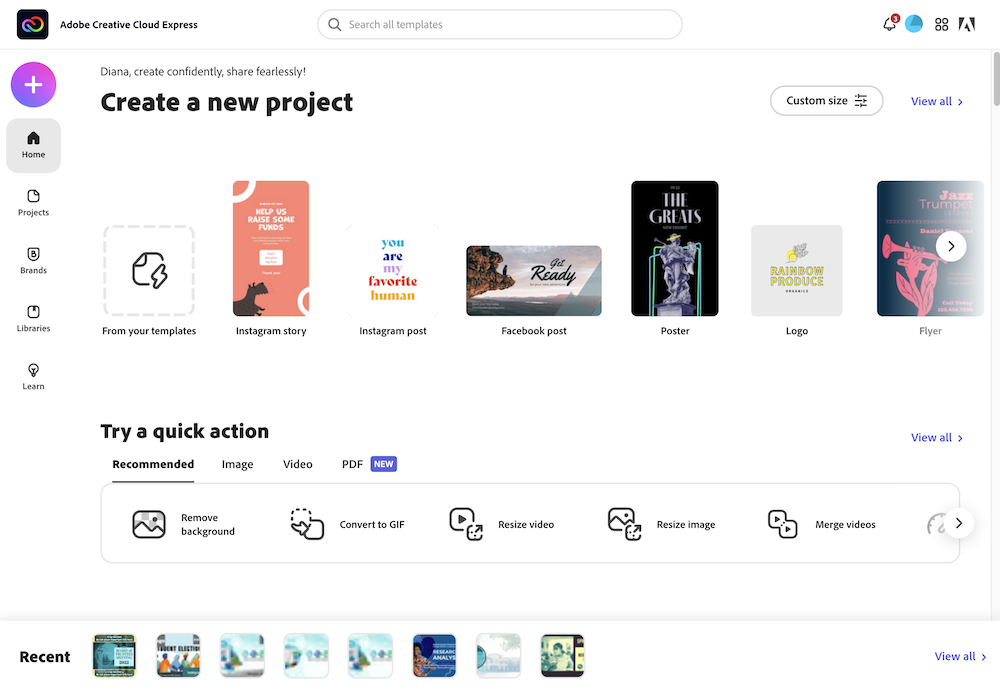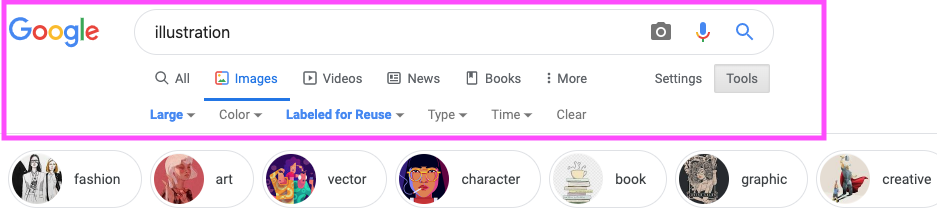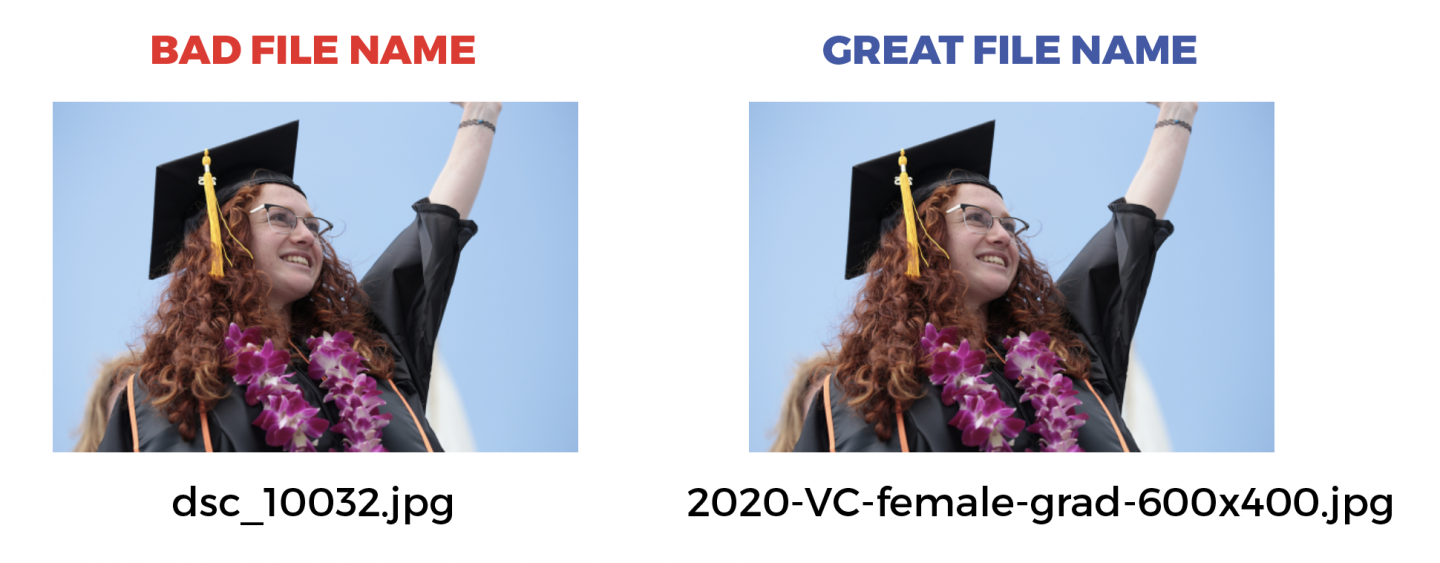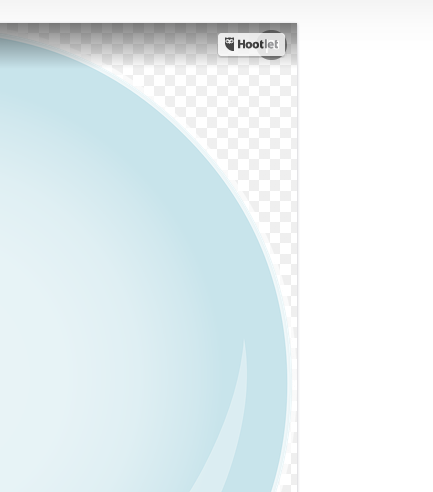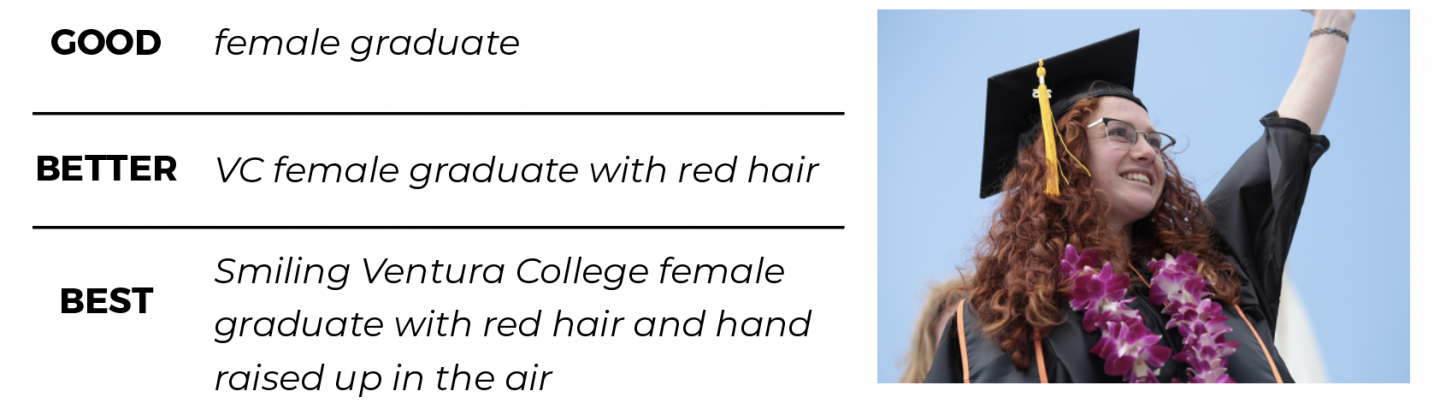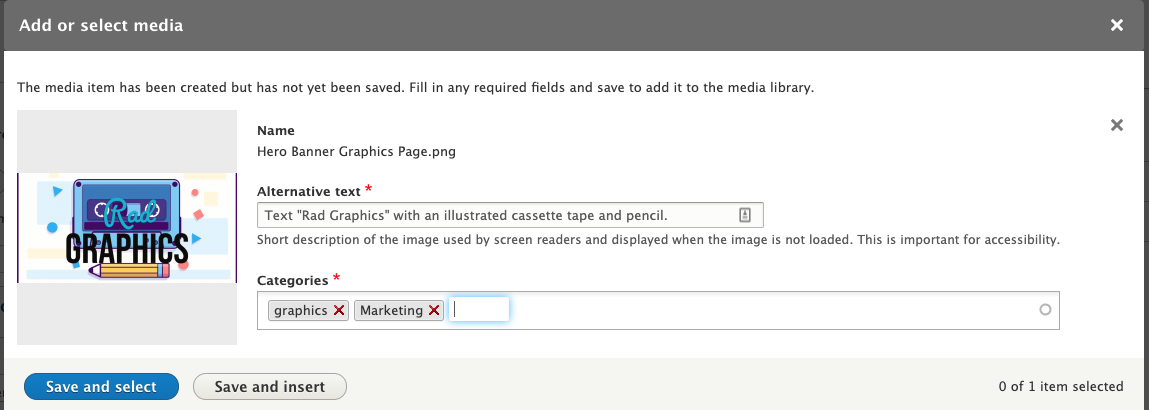The pixel (a word invented from "picture element") is the basic unit of programmable color on a computer display or in a computer image.
Pixel is often abbreviated as px
A vector graphic is artwork made up of points, lines, and curves that are based upon mathematical equations, rather than a solid colored square pixels. This means that no matter how large or small or how close you zoom in on the image, the lines, curves, and points remain smooth.
Hexcode: Every websafe color has a corresponding 6 digit alphanumerical code proceeded by the # symbol. This tells the webpage exactly what color you want. Examples: #ffffff is White, #000000 is Black, #3DC2D1 is the bright aqua color used in many District Marketing materials.
A PNG file is an image saved in the Portable Network Graphic (PNG) format. It contains a bitmap compressed with lossless compression. PNG files are commonly used to store web graphics, digital photographs, and images with transparent backgrounds.
A JPG file is an image saved in a compressed image format standardized by the Joint Photographic Experts Group (JPEG). It is commonly used for storing digital photos and used by most digital cameras to save images.
With an image or graphic, transparent refers to an image that is clear and can take the effect of any images behind it. The image is the same but looks different with each of the different colored backgrounds. Almost all image editors used today are capable of making a transparent image. If you're having trouble making an image transparent make sure it's saved as a GIF or PNG format.
Note: A preview of an image with a transparent background is often depicted with a "checkerboard" background to highlight the fact that it is transparent.
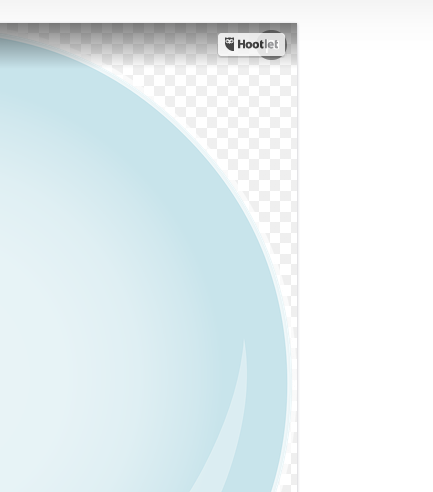
Web Content Accessibility Guidelines (WCAG) is developed through the W3C process in cooperation with individuals and organizations around the world, with a goal of providing a single shared standard for web content accessibility that meets the needs of individuals, organizations, and governments internationally.
The WCAG documents explain how to make web content more accessible to people with disabilities. Web “content” generally refers to the information in a web page or web application, including:
- natural information such as text, images, and sounds
- code or markup that defines structure, presentation, etc.